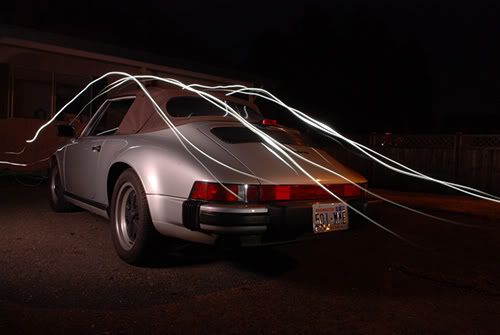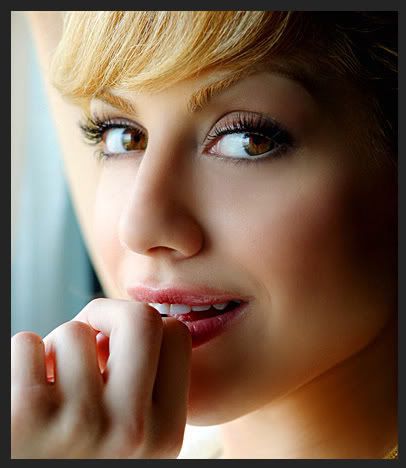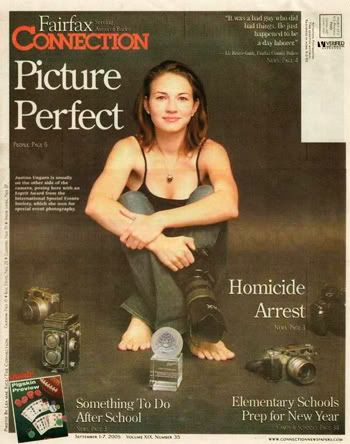Drama is the responsibility of the photographer.
Where to find customers:
Theres plenty of resources to find customers. You can start by having your friends recommend you, advertise in local newspapers, printers, bridal shops and suit rental places, florists, beauty solons and the list goes on. You have plenty of time for the wedding, so don't rush into it. Get an appointment book or scheduler.
Presentation:
What you present to the client is very important. Present the whole package from the start all the way to the thank you cards after the wedding in a well lit location for them to get the feel of the whole package. Some of the stuff you will be presenting are stuff the bride is unaware of, until you presented it. Its very important to sell the whole package and not just your photography skills.
The Complete Service:
1. Studio sessions and poses are taken for publicity purposes.
2. Wedding Ceremonies - Photographer takes the entire wedding day from start to finish, and checking his/her "pose" checklist to make sure that they are taken.
3. Wedding album
Shooting the wedding:
What you need to do is bring a big camera. You need to look professional and there's no way you are going to look like a pro with a tiny SLR camera. Thats the public's concept of a professional photographer, undoubtedly. Aside from the basics, here are some items most photographers will be needing to shoot weddings.
1. Exposure Gray Card - Make sure to attach a white sticker to help in the color balancing.
2. Flash light - Very important for dim lit situations and checking your camera settings, if your camera doesn't come with an lcd light.
Wedding Photography Scenarios:Bride Preparing for the ceremony.
1. Bride informal without veil having her hair done.
2. Bride pinning corsage on her mother.
3. Bride adjusting father's tie.
4. Bride displaying bridal garter.
5. Bride looking out of the window (best in natural light)
6. Bride Formal pose together with mother and father.
7. Tableau: Bride with Maids and Flower girls.
8. Bride leaving the house and in the car.
9. Bride coming out of the car and entering the church steps.
Ceremony (Catholic Ritual)
1. Processional: Ushers and Grooms.
2. Groom seeing the bride for the first time in church.
3. Ceremony Proper.
4. Bride and Groom kneeling.
5. I do's and the First Kiss.
Ceremony (Jewish)
You need to be fast on these four shots
1. Lifting the veil.
2. Breaking the wine glass wrapped in towel.
3. Kissing of the bride and groom.
4. Toasting for best wishes.
Post Ceremony
1. Bridal Group at the altar.
2. Recessional. Bride on the groom's right arm.
3. Kiss at the end of the aisle.
4. Entire bridal party on the steps of the church.
5. Rice Throwing, leaving the church.
6. Rear window view of the couple leaving.
Reception
1. Bride and groom entering the room.
2. Couples First Dance.
3. Bride dancing with father.
4. Groom dancing with mother.
5. Take a picture with the Bride on every table if possible.
Dinner
1. Jewish - breaking of the bread starts dinner.
2. Drinking with interlocked arms.
3. Bride feeding the groom.
4. The couple toasting.
5. Best man toasting bride and groom.
6. Brothers and sisters behind bride and groom.
7. Bride and groom with bride's family.
8. Bride and groom with groom's family.
9. Bride showing ring to friends.
You can also take "Gag Shots" like Dad displaying he's broke (empty pockets).
Extras
1. Bouquet throwing
2. Garter throwing.
3. Peeking behind the door.
4. Leaving the room, entering the car.
5. Guests signing the guest book.